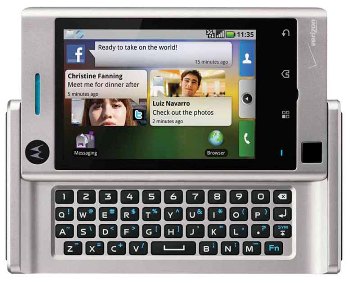
The Motorola Devour is another phone in the steadily-increasing array of Android-powered smartphones, with a Google-designed operating system and application store. The Devour also comes with features essential to those who message often. In fact, the Motorola Devour comes with “MOTOBLUR” (yes, you apparently must spell it in all caps!) – MOTOBLUR isn’t really a program or a feature as much as a redesign of the phone’s interface. Put simply, it makes your life on the Internet easier to manage.
Motorola Devour features – What is MOTOBLUR?
Anyone who’s even moderately active online will have multiple accounts for all their services, like email, Facebook and Twitter. And then there are professional work environments, like Microsoft Exchange servers for email, calendar and contacts.
MOTOBLUR is a way to combine all these together into a simple home screen that incorporates everything. Now you don’t have to check multiple individual accounts or run many separate applications to get this information. Instead, it’s all available on one interface! See the picture on the left for an example.
You can customize this appearance and spread the information (or consolidate it further) across the Android OS’s five home screens. If you have multiple mailboxes (say from Gmail for home use, and a work account from the office), you can optionally use the “Universal Inbox” – get all email from all accounts put in a single Inbox.
Here’s how the press release describes MOTOBLUR:
“MOTOBLUR is the first solution to sync contacts from work and personal e-mail services, including Gmail, with posts, messages, photos and more from popular sites such as Facebook, MySpace and Twitter. With MOTOBLUR, content is automatically delivered to the home screen and fed into easy-to-manage streams.”
This consolidation of functions and programs is increasingly important. Other phones have this functionality here and there, but the Motorola Devour is one of the first to focus so heavily on consolidating the interfaces to make your life easier. And they succeeded. This is a pretty slick phone.
If purchased with a Verizon contract, the Motorola Devour is also capable of running the full Verizon “add on” lineup, including VZ Navigator, V CAST Music and Videos.
The Devour also has built-in WiFi, Bluetooth, GPS, compass, and text-to-speech capability.
Finally, there is a Motorola-provided backup feature, which allows you to save your profile in the event you need to (for example) restore everything to a new phone. In addition, there is a “remote wipe” feature, so that you can delete all data on the device if it is stolen or lost. I personally haven’t tried this out, so can’t comment further, expect to say that ALL phones should have similar features – automatic online backup and wipe tools should be an industry standard.
Because the Motorola Devour is so heavily-focused as a messaging and media device, I wouldn’t recommend it for someone who primarily makes phone calls. It’s not that the phone has problems, but that it wouldn’t be the right fit for that kind of user.
Motorola Devour style and design
 I’m not a heavy instant-message sender. For work and personal life, I send maybe ten or twenty IMs a week. I’d call that light use. However, there are people like my sister who use messaging more than any other communication method, where twenty messages per day is considered slow. The Devour is best appreciated by that latter group of people. I say this because the Devour – when the keyboard is opened – has a nice wide screen and a physical keyboard (more about that below).
I’m not a heavy instant-message sender. For work and personal life, I send maybe ten or twenty IMs a week. I’d call that light use. However, there are people like my sister who use messaging more than any other communication method, where twenty messages per day is considered slow. The Devour is best appreciated by that latter group of people. I say this because the Devour – when the keyboard is opened – has a nice wide screen and a physical keyboard (more about that below).
The phone feels extremely solid and sturdy. It’s heavier than average. The slideout keyboard has a spring assist, and also seems solid and sturdy. Due to the width of the keyboard, the phone is pretty tall. This shouldn’t be an issue unless you’re putting the Devour in a belt holster, in which case you’d better try before you buy.
Remember too that the MOTOBLUR design means that everything – including messages and emails – can all be managed from a single screen. The type of work I do requires that I need a big, full-size keyboard, since some of my emails require a lot of typing. If yours don’t, or if you want a bigger, wider keyboard, then check out the Devour. It’s a good choice if you message often (including sending flurries of short emails) and want a phone with a physical keyboard.
Motorola Devour performance
This operating system is fast. Android works great on the Motorola Devour. Screen rotation is almost instant, and the touchscreen responsiveness is speedy. I know, in 2010 I shouldn’t even have to mention such things, but I have seen some phones where the hardware isn’t fast enough to handle the OS. For example, when dialing a number on a touchscreen, some phones have a small but noticeable delay before they’ll register a keypress. But from my experimentation, the Devour has NO delay at all. From dialing a number to on-screen navigation, the Devour is faster than others in its class.
Motorola Devour keyboard
I’m of two minds with the keyboard. This may be an issue where personal preference comes into play too much to stay objective. In the interests of fair reporting, though, I’ll say that I showed this phone to a coworker and he loved it, keyboard and all.
Look at the keyboard in the picture above. You’ll see that Motorola did a good job getting four rows of keys on the keyboard, including numbers on their own row (so you don’t have to hit a secondary function key if you want to type a number). However, I’m personally used to smaller keyboards (like on the Palm Pre). I found this bigger one more awkward to use, and the recessed design meant that my big fingers kept bumping the edges of the phone case. End result is that I typed slower than normal. But while it would take some effort, I’m sure I could train myself to speedtype on the Devour.
Conclusion
Another fast-performing Android phone from Motorola, the Devour is best for those who are heavily into social networking and messaging. If you’re not one of those people, you won’t appreciate the benefits. If you are one of those people, the Motorola Devour does the job very well, and was designed just for you.
The Motorola Devour is available from Verizon Wireless for $150 and a two-year contract.
Hardware specifications and features on the Motorola Devour
• Touch-sensitive navigation pad
• 3.1” capacitive touch screen
• Pre-loaded applications such as Gmail, Google Talk, YouTube, Google Search and Google Maps with Google Maps Navigation.
• Android Market gives users access to more than 20,000 applications.
• Happenings Widget – MOTOBLUR automatically pushes status updates, wall posts and photo updates from popular social networking sites to the Happenings Widget on the home screen. Customers can flick through the latest updates and fire back responses using the slide-out full QWERTY keyboard.
• Universal Inbox – MOTOBLUR gathers texts, social network messages and e-mails into one home screen widget for quick response.
• Back-Up and Security – Contacts, log-in information, home screen customizations, e-mail and social network messages are backed up automatically on the secure MOTOBLUR portal. The portal also allows customers to use the phone’s fully integrated GPS to help locate the phone if misplaced. Remote wipe easily clears information from a lost device.
• 8 GB microSD card pre-installed
• Bluetooth® profiles supported: A2DP, HID, HSP, HFP, AVRCP and GAP